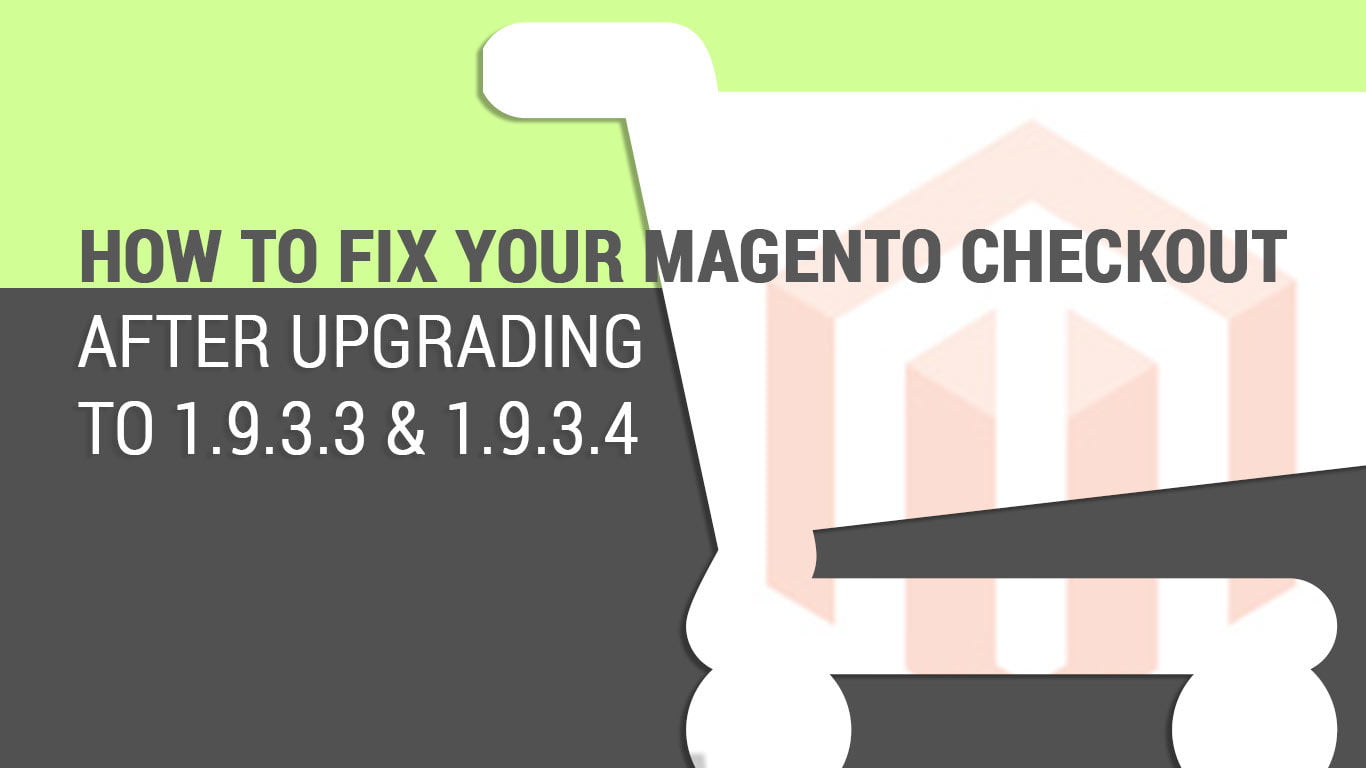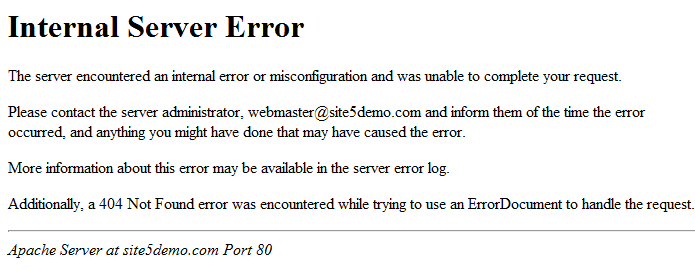Prerequisites This is part 1 of a series of steps that I take to speed up Magento. With these steps, I've managed to get a Magento website to load all elements in under 3 seconds. Visually, it appears to be less than 1 second. I've also chopped the loading speed of client websites in half. (Note:...